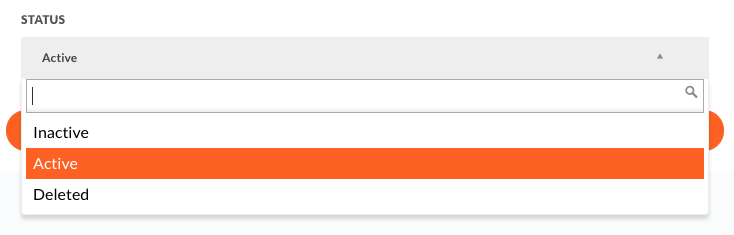To Add an Enterprise User or Super User, simply click on the orange +Create User button in the bottom right of the screen. To edit or delete a User, click on the ADMIN menu under Actions and select the appropriate option.
A couple of things to note when adding or editing a user:
- Roles: If you are setting up an Enterprise Super User, make sure to select that option under Roles. Enterprise Admin is selected by default.

- Status: When adding or editing an Enterprise User, you have the option to choose the role as active, inactive, or deleted. Active allows the user to function normally. Inactive pauses access, but does not delete the user account. Deleted removes the user.