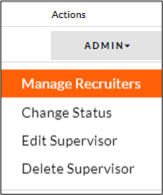
As an Enterprise Super Admin or a Recruit Supervisor, you also have the ability to create and manage Recruiter users. To do this, in the list of Recruitment Supervisors, choose “Manage Recruiters” from the Admin Dropdown for the Supervisor the Recruiter will report to.
You will be brought to a page showing all Recruiters currently associated to the Recruitment Supervisor. When adding a new Recruiter in this manner, the Recruiter will automatically be associated with the Recruitment Supervisor and be part of their team. This will enable to the Supervisor to manage the Recruiter and view and manage all Recruits associated with the Recruiter.
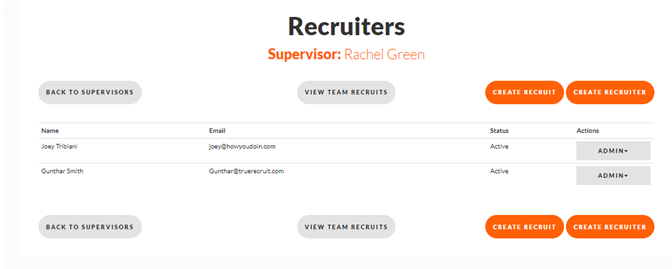
As a Enterprise Super Admin or a Recruiting Supervisor, you can also manage Recruiter details by accessing the Admin dropdown next to the Recruiter’s name in the Supervisor list view. From here you can: 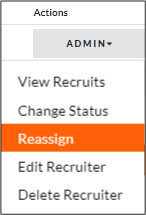
- Access a list of the Recruits assigned to the Recruiter
- Change the Status of the Recruiter from Active to Inactive
- Reassign the Recruiter to a different Supervisor
- Edit the Recruiter’s account details, or
- Delete the Recruiter from the Enterprise