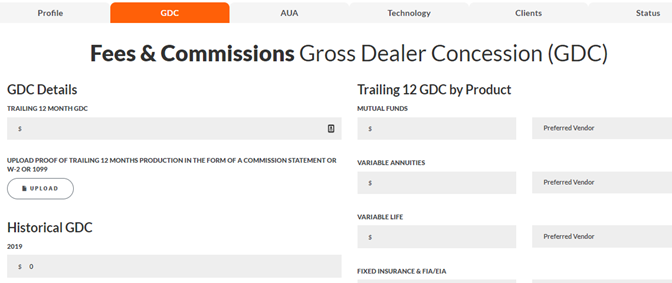Gathering consistent information about prospective Recruits in a centralized, standardized, cloud-based platform is one of the key benefits of TrueRecruit. To access a Recruit’s data intake forms, navigate to the list of Recruits via the left hand navigation and in the Admin dropdown for the appropriate Recruit, choose “Recruit Intake”
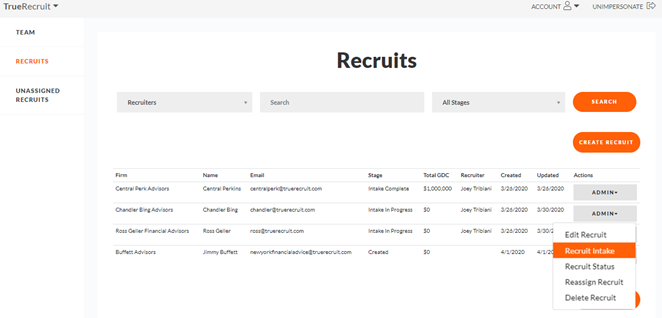
Upon entering the Data Intake view, you will be provided with the ability to enter detailed information about the Recruit in six different categories.
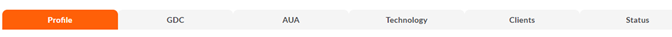
It should be noted that there are no mandatory fields and the TrueRecruit platform provides the team with flexibility to enter a wide range of insights depending on your requirements.