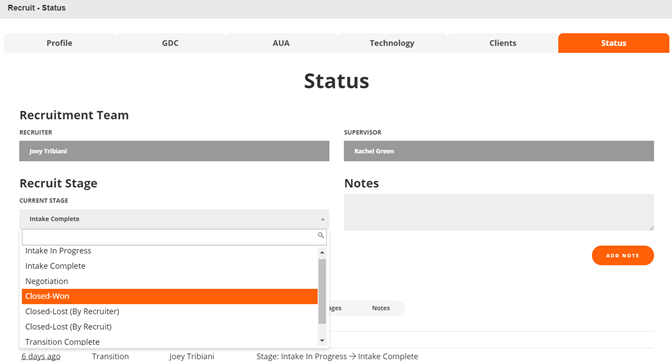TrueRecruit enables Recruiters and Supervisors to manage and update the Recruiting pipeline by updating the “Stage” of the process each Recruit is currently in. This allows the business development team to centrally keep track of the enterprise-wide recruitment effort in one shared location.
To change Stages navigate to a Recruit’s Data Intake > Status page. On this page you will be presented with the Recruit’s “Current Stage” which can be updated by choosing a new Stage from the pipeline. Notes can be added in conjunction with the changing of the Recruit’s stage or separately.
Note that certain actions on this page will trigger automated workflows. For example, when a Recruiter updates a Recruit’s stage from Intake in Progress to Intake Complete, the Supervisor will receive an email notifying them of the change. When the Stage is updated to “Transition Complete”, the system will automatically migrate the user from a Recruit, to a Firm Admin so that they can begin utilizing TruePerformance.