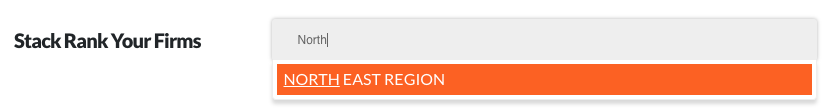An enterprise may want to associate a firm as being part of a region, associated with a particular practice manager, or simply as a member of the top producers club. It can be anything that helps you identify, sort, and view custom groups.
This option is only available to Enterprise Super Users and is one of the top navigation tabs located in the Enterprise Admin view.
CREATING CATEGORIES
ASSIGNING CATEGORIES TO FIRMS AND SEARCHING
- Once an Enterprise Super Admin is done creating tags, they or any Enterprise Admin may assign those tags to firms in the Stack Rank View. Just navigate back to the home dashboard and select DETAILS in the Admin drop menu under the Actions column on the far right.
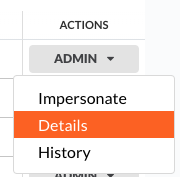
- To Search for a specific tag or tags, just click into the Filter by Categories box and either type the name of the Category or select from the drop menu.