A Snapshot allows a firm to "take a picture" of the specifics of their Annual Report at any point.
This allows a Firm User to compare key performance indicators over time, including your Truelytics Scores, Grades, Firm Value, and Potential Upside. You will also be provided with a detailed report that includes all your inputs and report outputs so you can take a look back and see how your firm has evolved.
To take a Snapshot, select it in the navigation located in the top right of your screen.
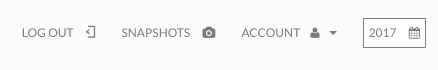
Once the Snapshot page loads, a Firm User has two main options to choose from:
TAKE A SNAPSHOT
This is done by simply clicking on the orange button located in the top right of the screen.

SNAPSHOT DASHBOARD
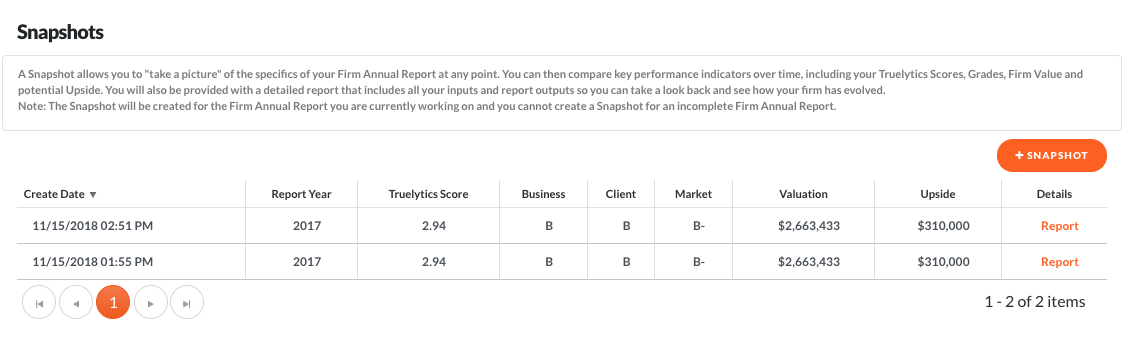
The Snapshot Dashboard (above) is an ongoing record of every time a Snapshot is taken. It includes the Date, Year, Truelytics Score, Business, Client, Revenue Stability Grades, Valuation, Upside Potential, and a link to the PDF report detailing all of your inputs and report outputs.
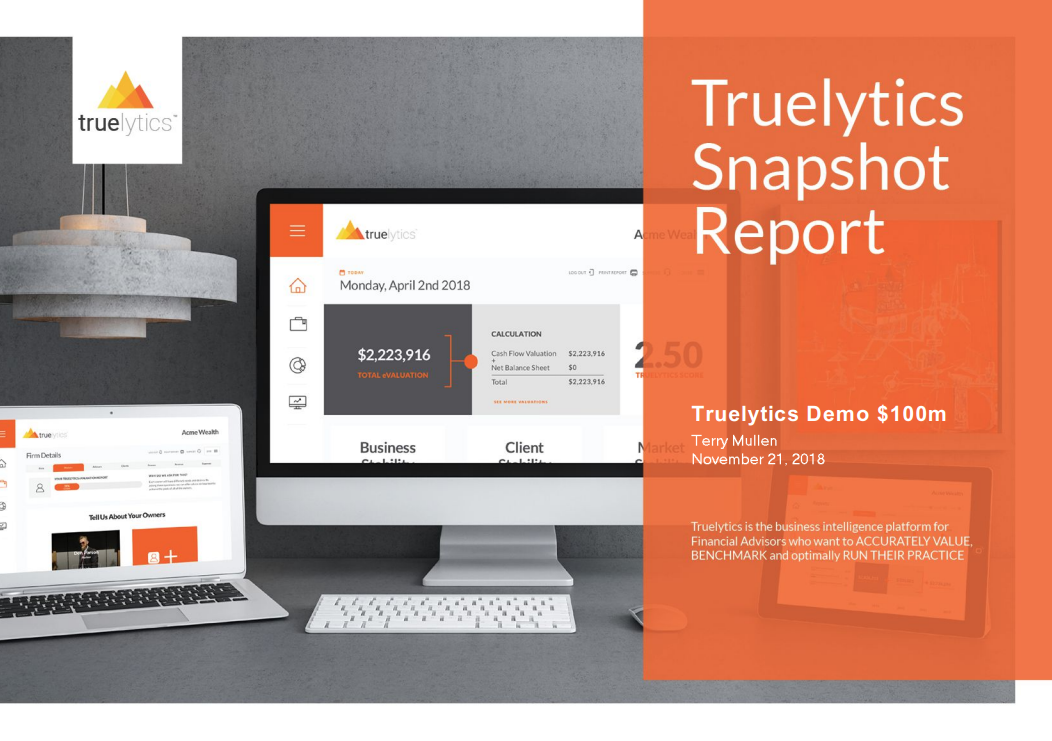
Also, check out our Print/Download Report functionality.