The Print Report functionality is currently located in the left-hand navigation panel under "Reports" then select "eValuation PDF". Once the system finishes compiling your report, it will automatically download it to your computer as a PDF.
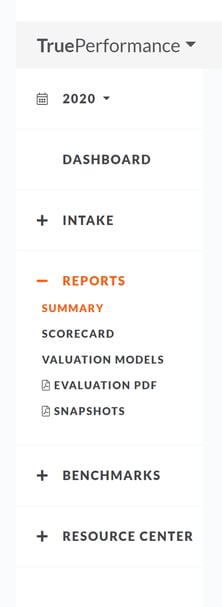
Our report format features 17 pages of key data and insights related to your latest Truelytics eValuation. Click here for a sample report.

Also, check out our Snapshot functionality.